Enhancements
Payroll Module
Updated PF Validation Logic
For more reliable validations, the PF validations are now based on the PF rate rather than the pro-rata amount.
Payslips Beta Version
With the addition of the Combined All OUs Beta and Individual All OUs Beta versions of the payslips employee data can be fetched at lightning-fast speeds for all the Organizational Units and specific Organizational Units respectively.
This can be accessed from the Admin Section > Payroll > Registers/Checklists > Payslips > Download dropdown menu.
FFS Slip Password Protection
For an added layer of protection of sensitive data, password protection has been added for the Full and Final Settlement (FFS) slips similar to the Payslips.
This can be set from Admin Section> Payroll Utilities > Document Security.
Other Modules
- In line with the Expense Policy, new restriction rules have recently been added to the Timesheet Policy section. These rules enable you to better manage the restrictions towards setting limits on submitting timesheet entries for past dates and cancellation of requests.
You can configure these restrictions by navigating to Admin Section > Set up Policies > Timesheets > Configuration. - Middle names are now displayed alongside employee names in the Candidate, Employee, and Exit Grids and most of the relevant reports across the portal.
- Aligning with the Industry standards, we have renamed the ‘Profile Change Requests’ under the Team and Admin Sections to ‘ESS Changes’ to clearly communicate a wide range of self-service functionalities, allowing seamless addition of new features under the same section in the future.
- For greater accuracy and efficiency of payroll, the Statutory Deduction entries can now be deleted through bulk upload.
- To enhance the confidentiality of the Admin Section > Downloaded Reports, an access control option has been provided to grant specific rights to the Admin/HR to view particular reports, such as Payroll Reports, Attendance reports, etc. These access rights can be assigned under Admin Section > Organization > Access Control.
- For a better user interface experience, a new colour coding scheme has been added in the Employee Section > My Leave Calendar.
- To reinforce the sub-company identity within the larger corporate structure, foster a sense of belonging and recognition, and make the gesture more personal and engaging for the employee, we have included the Sub-company name in birthday greetings.
Improvements
Compliance Module
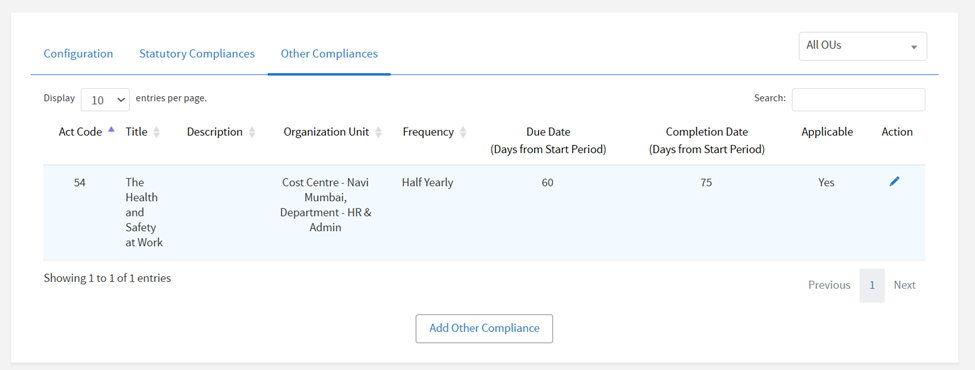
We have introduced comprehensive improvements to the Compliance Module to better align with organizational needs and enhance compliance tracking on not only Salary-related compliances but also on other Company Compliances.
Other Compliances
Organizations can now create Custom Compliance Masters tailored as per applicable laws, with flexibility to configure these at the sub-company level for a more comprehensive compliance management. This section can be accessed from Admin Section > Compliance > Compliance Details > Other Compliances tab.
Compliance Events
Define compliance events with specific due dates for reminders and set frequencies ie. Monthly, Quarterly, Half-Yearly, or Yearly — to match the unique timelines of each compliance due.
Employee (Maker) Workspace
Compliance Events can now be assigned directly to employee (maker) based on their sub-company or sub-group, ensuring each individual has clarity on the deliverables. This can be seen as the private workspace of the employee for a more focused approach to the due tasks.
Compliance Calendar
Upcoming compliance events and due dates are now visible in our Compliance Calendar, giving Employees and Administrators a clear view of all pending and scheduled compliance activities.
Streamlined Submission & Approval Process
Post filing of the Compliance, if any Challans need to be added, these requests are routed to Supervisors (Checkers) for approval.
Expense Module
Expense Request Restriction
For greater control of the fair use of the expense application process, we have recently added new restriction rules for the Expense Policy.
From the Admin Section > Set up Policies > Expenses > Restriction Rules, you can set limits for back-dated expense applications and cancellations.
Bucket Categorization in Expense Reports
The "Bucket" column has been added to the Expense Request & Expense Summary Reports for improved expense categorization and analysis.
Expense Policy Segregation
Expense Projects are now mapped with individual expense categories such as Business Expense, and Local Travel Expense providing greater control and visibility over expense management.
Paid Expense Details
Employees can now view details of their paid expenses. This information can be accessed from the Employee Section > Expenses > Expense Status. The data will be visible in the Additional details column.
Comments
0 comments
Please sign in to leave a comment.